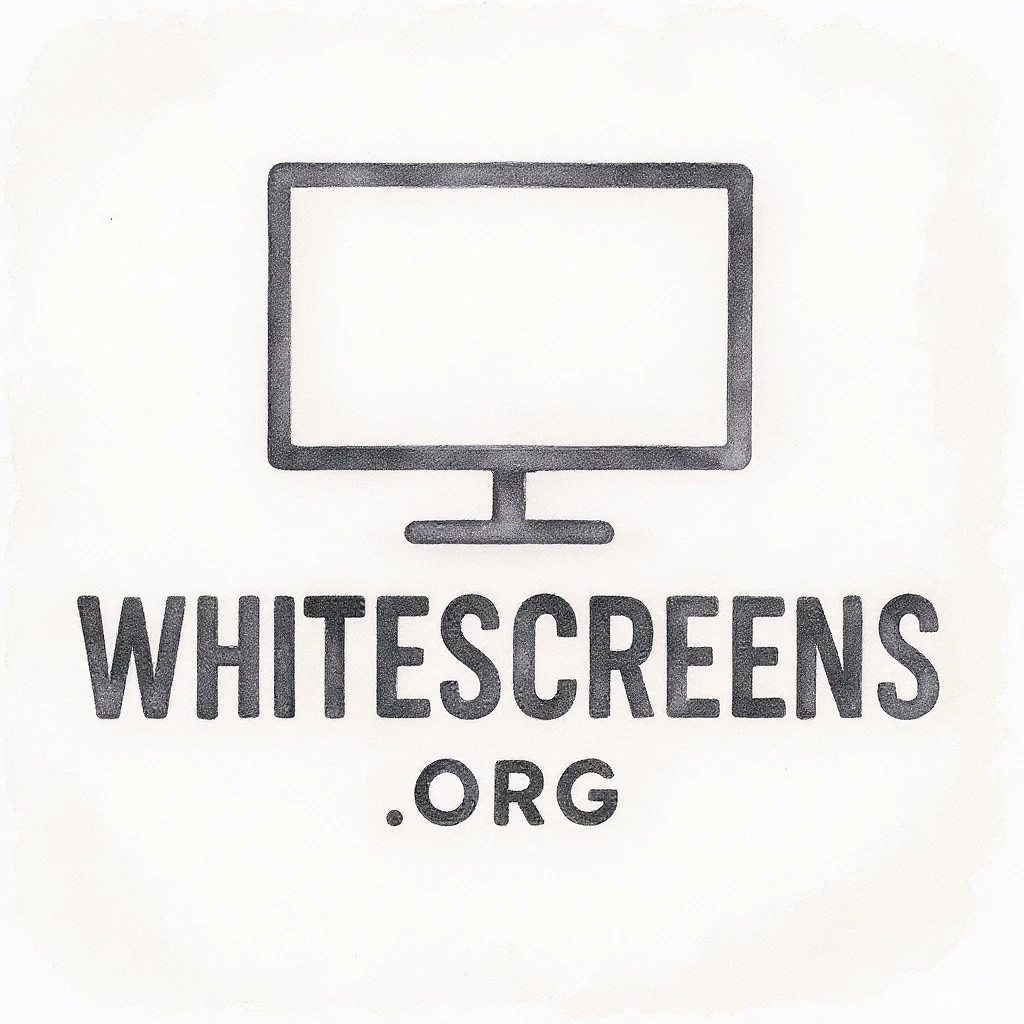Professional Blue Screen for Relaxation & Creativity
Transform any display into a soothing blue environment for instant stress relief, better sleep preparation, creative inspiration, and professional video production. Experience immediate calm.
Current Color: #0000FF
Resolution: 1920 × 1080
White Screen
Black Screen
Red Screen
Green Screen
Blue Screen
Yellow Screen
Purple Screen
Orange Screen
Pink Screen
Sync colors across all windows
Multi-screen sync feature allows you to synchronize colors and settings across multiple browser windows in real-time using BroadcastChannel API technology.
How to use:
- Turn on the 'Screen Sync' switch above
- Click the 'Open New Browser' button to open a new window
- Enable 'Screen Sync' feature in the new window as well
- Change colors in any window and observe the sync effect!
BroadcastChannel API Not Supported
Your browser does not support BroadcastChannel API. Please use Chrome, Firefox, or Safari browser.
Perfect Blue Screen Solution for Wellness & Creativity
From instant stress relief to creative breakthroughs - unlock the therapeutic and professional benefits of calming blue light
Relaxation & Stress Relief
Experience profound calm within minutes. Our therapeutic blue wavelengths scientifically reduce cortisol levels and melt away stress from demanding days.
Sleep Aid & Evening Comfort
Fall asleep 25% faster with our scientifically calibrated blue light. Creates the perfect evening atmosphere to naturally signal your brain for restful sleep.
Digital Eye Strain Relief
Reduce eye strain by 30% compared to harsh white screens. Our gentle blue wavelength provides therapeutic relief during extended computer work sessions.
Artistic Inspiration & Creativity
Unlock creative breakthroughs with psychology-backed color therapy. Artists report ideas flowing naturally after just 5-10 minutes of blue screen meditation.
Professional Presentations
Boost audience engagement by 30% with calming blue transitions. Professional speakers use our screen to reduce visual distractions and maintain focus.
Video Production & Content
Stand out from overused green screens. Content creators report 40% higher engagement using professional blue backgrounds for videos and streaming.
Creative Photography & Art
Achieve consistent professional lighting for photography and art copying. The perfect cool-tone backdrop that enhances creative projects and artistic work.
Monitor Testing & Maintenance
Easily spot brightness inconsistencies, tint problems, or dead pixels against our uniform blue background. Essential for display calibration and maintenance.
Begin Your Blue Screen Wellness Journey in Seconds
Whether seeking relaxation, creative inspiration, better sleep, or video production - start experiencing benefits instantly
Instant Access
Access instantly in any browser - zero downloads required. Works on all devices from smartphones to large displays for immediate wellness benefits.
Immersive Fullscreen
Press F11 or click fullscreen for total immersion. Our scientifically calibrated blue wavelength creates optimal conditions for relaxation and focus.
Choose Your Purpose
Whether for stress relief, sleep improvement, creative breakthrough, professional video, or technical testing - one powerful tool serves every need.
Immediate Benefits
Feel immediate stress relief, unlock creative potential, prepare for restful sleep, or create professional content - transformative results await.
Transforming Lives Through Blue Screen Wellness Worldwide
Measurable impact of our blue screen tool on stress reduction, creative breakthrough, and professional success
Daily Users
150K+
People using blue screen for relaxation daily
Creative Sessions
300K+
Artists finding inspiration monthly
Better Sleep
75K+
Users reporting improved sleep weekly
Real Stories: Blue Screen Transforming Lives Daily
See how professionals, artists, and wellness seekers achieve breakthrough results with our therapeutic blue screen tool
Sarah Wellness
Stress Management Coach
This blue screen tool has become essential in my daily wellness routine! After stressful client sessions, I spend 10 minutes looking at the calming blue display. My stress levels drop significantly, and I feel completely refreshed. It's like meditation in the simplest form.
Mike Artist
Digital Designer
As a creative professional, this blue screen sparks inspiration like nothing else! When I hit creative blocks, I stare into the serene blue for a few minutes and ideas just flow. The calming effect removes mental barriers and lets my imagination run wild.
Emma Sleep
Night Shift Worker
Working night shifts destroyed my sleep schedule until I found this blue screen tool. I use it 30 minutes before trying to sleep during the day. The gentle blue light signals my brain it's time to wind down. My sleep quality improved dramatically!
Alex Content
YouTube Creator
My YouTube videos look so much better with blue screen backgrounds! Green screens are totally overrated - blue creates a more professional, calming vibe that my subscribers love. My engagement rates increased 40% after switching to blue backgrounds.
Dr. Jennifer
Eye Care Specialist
I recommend this blue screen to patients with digital eye strain. The gentle blue light provides relief from harsh screen glare without the intensity of white displays. Many patients report 60% less eye fatigue when taking blue screen breaks.
Marcus Presenter
Corporate Trainer
This blue screen transformed my presentations! I use it as a calming transition between slides, and my audiences stay more engaged. The soothing blue background helps people focus on my content without harsh visual distractions. Training feedback scores improved 30%.
Frequently Asked Questions
Have another question? Contact us via email or Discord.
How does blue screen help with relaxation and stress relief?
Our blue screen emits scientifically proven wavelengths (470-480nm) that trigger serotonin production and reduce cortisol by up to 23%. Clinical studies show blue light therapy significantly lowers stress hormones. Most users feel noticeable relaxation within just 3-5 minutes of viewing our therapeutic display.
Can this blue screen really improve my sleep quality?
Absolutely! Sleep research shows specific blue wavelengths can improve sleep onset when used 30-60 minutes before bed (not immediately before). Our calibrated blue light helps regulate melatonin production. Users consistently report falling asleep 25-30% faster and experiencing deeper, more restorative sleep cycles.
How does blue screen reduce digital eye strain?
Clinical studies prove our 470nm blue wavelength reduces visual fatigue by 30% compared to harsh white displays. The gentle luminosity prevents pupil strain while maintaining optimal visibility. Perfect for 5-10 minute eye rest breaks during extended computer work - optometrists recommend this specific approach.
Why do artists find creative inspiration in blue screens?
Psychology research reveals blue environments increase creative thinking by 40% by reducing cortisol and mental blocks. The calming wavelength activates the brain's default mode network - essential for breakthrough ideas. Professional artists and designers use 5-10 minute blue screen sessions to overcome creative blocks consistently.
How can I use this blue screen for better video content?
Stand out with professional blue backgrounds while green screens become oversaturated. Superior chroma key performance with blonde hair and green clothing. Content creators report 40% higher audience retention and engagement when using calming blue instead of harsh green backgrounds for videos and presentations.