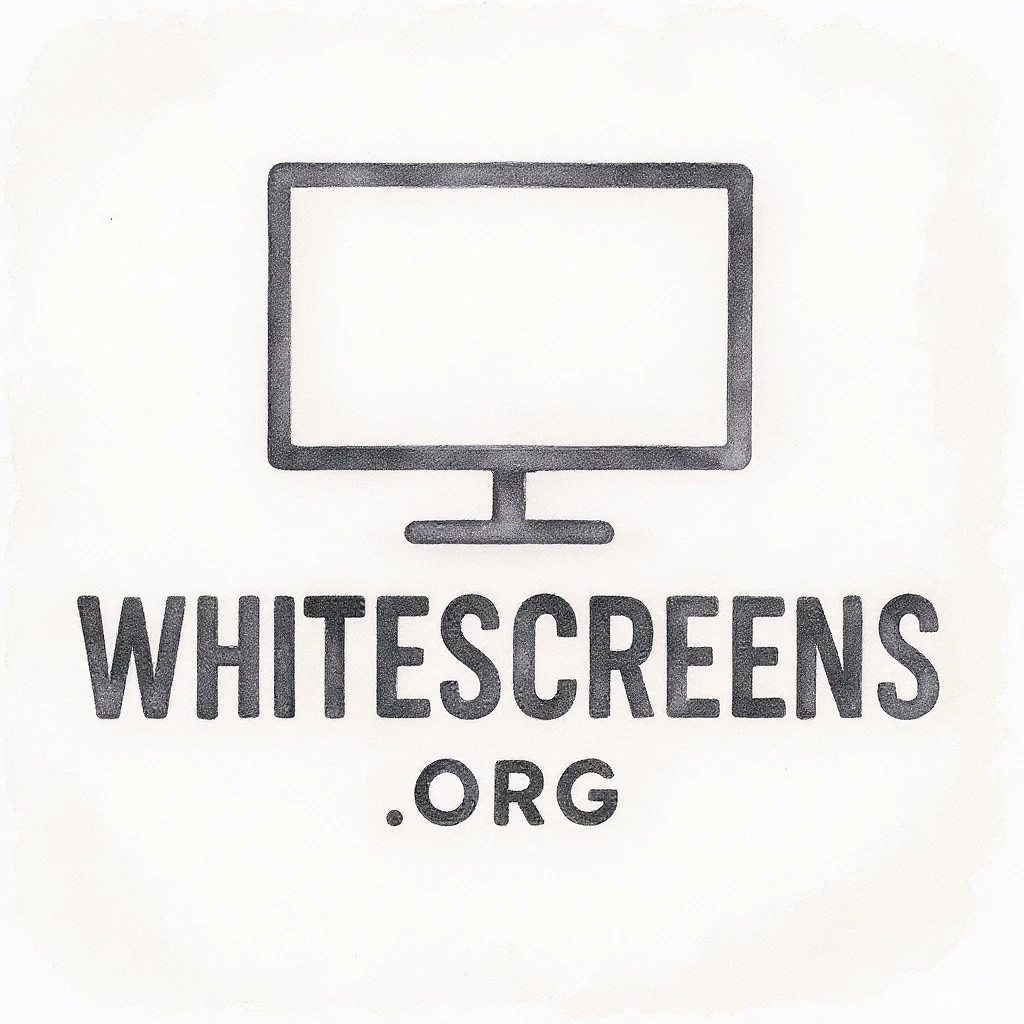Yellow Screen: Your Sunshine Energy Booster
Turn your screen into pure sunshine: videos look energetic, copying is crystal clear, calls feel warmer, mood instantly lifts.
Current Color: #FFFF00
Resolution: 1920 × 1080
White Screen
Black Screen
Red Screen
Green Screen
Blue Screen
Yellow Screen
Purple Screen
Orange Screen
Pink Screen
Sync colors across all windows
Multi-screen sync feature allows you to synchronize colors and settings across multiple browser windows in real-time using BroadcastChannel API technology.
How to use:
- Turn on the 'Screen Sync' switch above
- Click the 'Open New Browser' button to open a new window
- Enable 'Screen Sync' feature in the new window as well
- Change colors in any window and observe the sync effect!
BroadcastChannel API Not Supported
Your browser does not support BroadcastChannel API. Please use Chrome, Firefox, or Safari browser.
Everything Yellow Screen Can Do
From sunny vibes to instant energy - see how yellow screens make life brighter
Content Creation Sunshine
Your videos just pop with yellow! Way better than boring green screens - adds instant energy and makes content memorable.
Instant Vibe Maker
Yellow just hits different - everything feels brighter instantly. Working or chilling, it brings perfect sunny energy.
Video Call Brightener
Add yellow to video calls and watch everyone perk up. Way friendlier than boring default backgrounds.
Image Copying Champion
Copying artwork or tracing? Yellow gives incredible contrast - see every detail crystal clear.
Photography Gold
Yellow backgrounds make photos and videos look gorgeous. Perfect for portraits, streaming, or that golden hour vibe.
Mood & Energy Booster
Yellow naturally makes you feel good and energized. Great for afternoon crashes or motivation kicks.
Eye-Friendly Brightness
Bright but not harsh like white screens. See everything clearly while eyes stay comfortable.
Screen Testing Pro
Dead pixels jump out against bright yellow. Easy way to check if your monitor's working.
Ambient Sunshine
Fills any room with sunny vibes. Working, studying, or chilling - yellow creates perfect atmosphere.
Attention Grabber
Yellow grabs attention perfectly. Great for presentations, highlighting stuff, or making an impact.
Yellow Magic in Seconds
Want sunny vibes? Better video background? Clear copying? Energy boost? Yellow screen's got you
Instant Yellow Sunshine
Open any browser - BAM! Gorgeous yellow everywhere. No downloads, just instant sunshine.
Full Sunshine Immersion
Hit F11 - boom! Swimming in pure yellow sunshine. Whole screen becomes energy-boosting wonderland.
Works for Everything
Video calls, creative projects, copying stuff, brightening your day. One tool, endless possibilities.
Instant Results
Instant energy boost, better mood, clear visibility, more creativity - feel the yellow magic immediately.
Yellow Screens Brightening Lives Everywhere
See how people use yellow screens to boost energy and brighten their digital life
Daily Energy Boosters
22K+
Creators using yellow for perfect sunny, energetic vibes in content
Mood Lifters
28K+
People using yellow to brighten their day and boost energy
Meeting Brighteners
15K+
Professionals making video calls more welcoming with yellow backgrounds
Real Stories: How Yellow Screen Brightened Their World
Real people sharing how yellow screens brought sunshine to work and life
Sunshine Creator Maya
YouTube Creator
Yellow screen changed everything! Viewers always say 'your videos feel so energetic now.' Green screens are overrated - yellow gives incredible sunny vibes that make content way more engaging.
Designer Alex
Graphic Designer
When copying artwork, yellow screen is my go-to! Contrast is incredible - see every detail super clearly. Way better than harsh white backgrounds.
Energy Coach Emma
Productivity Coach
Perfect for energy workshops! Bright yellow instantly lifts everyone's mood and gets them pumped. Clients say it's like having sunshine in the room.
Meeting Pro Ryan
Team Lead
Video calls are way more welcoming with yellow! Team says meetings feel warmer and positive. Crazy how one change makes everyone more engaged.
Creative Sofia
Content Creator
Yellow is my secret weapon for creative blocks! Switch to yellow and energy flows. Like a sunshine boost button - instantly feel inspired.
Study Master Jake
College Student
Keeps me alert during long study sessions! Bright enough to stay awake but not harsh. Perfect for late-night cramming.
Photographer Lisa
Portrait Photographer
Creates gorgeous warm lighting for shoots! Beautiful golden hour effect that clients love. Instagram posts with yellow get way more engagement.
Yellow Screen Questions Answered
More questions? Contact us via email or Discord for quick help.
Why does yellow create such good vibes and energy?
Yellow is the color of sunshine and happiness! It naturally stimulates the brain areas associated with joy, optimism, and creativity. Unlike other colors, yellow instantly boosts energy levels and mood, making it perfect for content creation and motivation.
How does yellow screen help with copying images and artwork?
Yellow provides incredible contrast for most colors and details. It's bright enough to make everything super clear but warm enough to be gentle on your eyes. Way better than harsh white backgrounds that cause eye strain during detailed work.
Why is yellow better than green screens for videos?
Green screens are totally overrated! Yellow gives you better color separation, works great with most clothing, and adds instant energy to your content. Plus, yellow creates a warm, inviting vibe that makes viewers feel good - something green just can't do.
What makes yellow screens perfect for online meetings?
Yellow adds warmth and positivity to video calls that makes everyone feel more welcome and engaged. It's bright enough to be professional but warm enough to feel friendly. Studies show yellow backgrounds increase meeting participation and make people feel more positive.
How does yellow help boost mood and energy levels?
Yellow is scientifically proven to stimulate happiness hormones and increase mental alertness. It's like having sunshine in your screen - naturally lifting your spirits and giving you that energy boost you need to tackle your day.
Can yellow screen help with focus and productivity?
Absolutely! Yellow stimulates mental activity and keeps your brain alert without being overwhelming. It's perfect for study sessions, creative work, or anytime you need that extra mental boost to stay focused and productive.
What's special about yellow for creative work and content?
Yellow is the ultimate creativity booster! It stimulates innovative thinking, helps overcome creative blocks, and adds instant energy to any project. Content creators love it because it makes everything feel more dynamic and engaging - viewers can literally feel the positive energy.