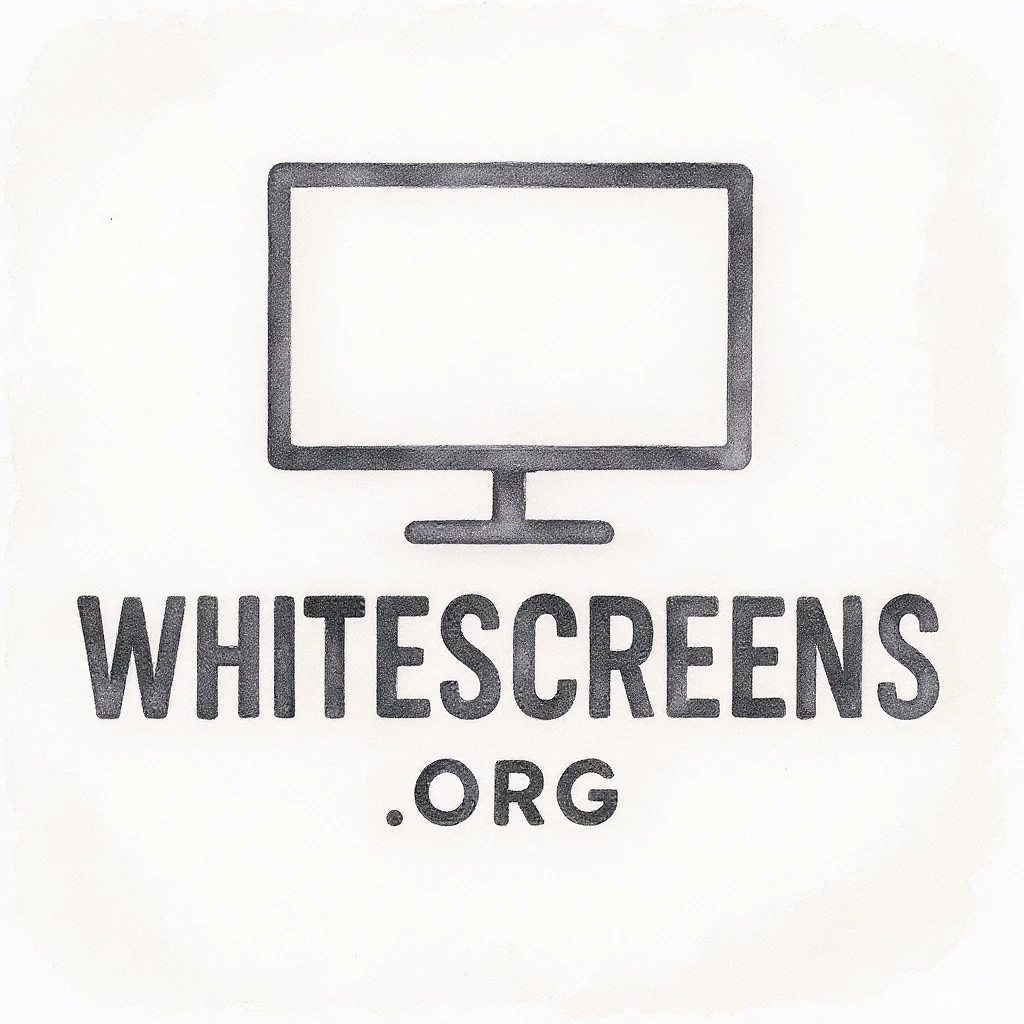Professional Red Screen for Focus & Creative Excellence
Turn any screen into a red light tool for better focus, night vision protection, creative photography, and professional content. Simple, effective, instant.
Current Color: #FF0000
Resolution: 1920 × 1080
White Screen
Black Screen
Red Screen
Green Screen
Blue Screen
Yellow Screen
Purple Screen
Orange Screen
Pink Screen
Sync colors across all windows
Multi-screen sync feature allows you to synchronize colors and settings across multiple browser windows in real-time using BroadcastChannel API technology.
How to use:
- Turn on the 'Screen Sync' switch above
- Click the 'Open New Browser' button to open a new window
- Enable 'Screen Sync' feature in the new window as well
- Change colors in any window and observe the sync effect!
BroadcastChannel API Not Supported
Your browser does not support BroadcastChannel API. Please use Chrome, Firefox, or Safari browser.
Ultimate Red Screen Solution
From focus to creativity - unlock red light benefits for your mind and work
Enhanced Focus & Mental Alertness
Scientifically-proven red light boosts mental performance. Perfect for deep work and study sessions.
Night Vision Preservation
Gentle red light preserves night vision without eye strain. Essential for astronomers, pilots, and dark work.
Professional Photography & Filming
Create dramatic photo and video effects. Perfectly calibrated red light for professional shots and cinematic moods.
TikTok & Content Creation Magic
Create viral content with professional red lighting. Perfect for LED contrasts, makeup tutorials, and social media.
Comfortable Night Reading
Read comfortably at night without ruining sleep. Red light protects your natural sleep cycle.
Video Call Enhancement
Look amazing in video calls with red backlighting. Eliminates harsh shadows and improves skin tone.
Display Testing & Calibration
Spot dead pixels and screen problems easily. Perfect for monitor testing and projector alignment.
Eye Health & Comfort
Reduce eye strain with this blue light alternative. 74% less disruptive to sleep than regular screens.
Get Red Light Benefits in Seconds
Need focus, night vision, creative effects, or eye comfort? Red light is one click away
Instant Professional Access
Get red light instantly in any browser. No downloads or equipment needed.
Immersive Full Screen Mode
Hit F11 for fullscreen red light. Scientifically tuned for focus, creativity, and comfort.
Adapt to Your Purpose
From focus to photography, TikTok to reading - one tool handles all your red light needs.
Immediate Results
Get instant focus, preserve night vision, create content, read comfortably - see real results now.
Boosting Performance with Red Light Science Worldwide
See how red screen transforms focus, creativity, and content creation worldwide
Focus Sessions Daily
25K+
Professionals using red light for enhanced concentration
Content Creators
40K+
TikTok and social media creators monthly
Night Vision Users
15K+
Astronomers and low-light professionals weekly
Success Stories: How Red Screen Transforms Daily Performance
See how professionals get amazing results with red light
Alex Focus
Software Developer
This red screen revolutionized my coding! No more eye strain or headaches during late nights. My concentration is sharper and I sleep better. Can't imagine coding without it now.
Luna Creator
TikTok Content Creator
This red screen is EVERYTHING for TikTok! Paired with blue LEDs, it creates amazing contrast. My engagement jumped 200% with professional red lighting. Hollywood studio for free!
Dr. James Astro
Amateur Astronomer
Perfect for preserving night vision while reading star charts. Use it for hours during observations and eyes stay adapted. Best astronomy tool I've discovered!
Sarah Photo Pro
Professional Photographer
Creates stunning dramatic lighting for photography! Perfect cinematic mood for products and portraits. Clients love the professional look. Replaced thousands in equipment.
Mike Book Reader
Night Shift Worker
Night shifts destroyed my sleep until I found this. Now I read for hours before bed without affecting sleep. Sleep quality improved dramatically. Life-changing!
Emma Presenter
Business Consultant
Video presentations look so much more professional! Red backlighting eliminates harsh shadows and gives that executive appearance. Closing rate up 30%. Paid for itself immediately.
Red Screen Benefits FAQ
Have more questions? Contact us via email or Discord for quick help.
How does red light enhance focus and mental alertness?
Red wavelengths (620-750nm) boost alertness without blue light's harsh effects. Studies show red light enhances brain performance while reducing eye strain. Perfect for focus sessions and detailed work.
Why is red light essential for preserving night vision?
Red light doesn't make pupils contract, keeping eyes adapted to darkness. That's why astronomers, pilots, and military use red lighting. Preserves natural night vision while providing enough light to read.
How can I use this red screen for viral TikTok content?
Use as mood lighting with contrasting LEDs (especially blue) for dramatic effects. Put behind you for silhouettes or use as fill lighting for makeup tutorials. Consistent color ensures perfect matching.
What makes red light better for reading at night than regular screens?
Red light suppresses melatonin 74% less than blue screens. Read for hours before bed without affecting sleep. Easier on eyes for comfortable reading while maintaining healthy sleep patterns.
How do photographers and filmmakers use this red screen professionally?
Perfectly calibrated for cinematic moods, dramatic portraits, and product shots. Use as fill lighting to soften shadows or creative backdrop for high-contrast art. Hollywood-quality results without expensive equipment.